I like to play. I especially enjoy playing with things that end up being useful. I started out exploring Conky when I saw this thread in the Ubuntu Forums. For those unfamiliar with the program, Conky is a lightweight system monitor that displays output to your desktop. It is highly configurable. Here’s a little sample, using some colors from the Ubuntu palette.
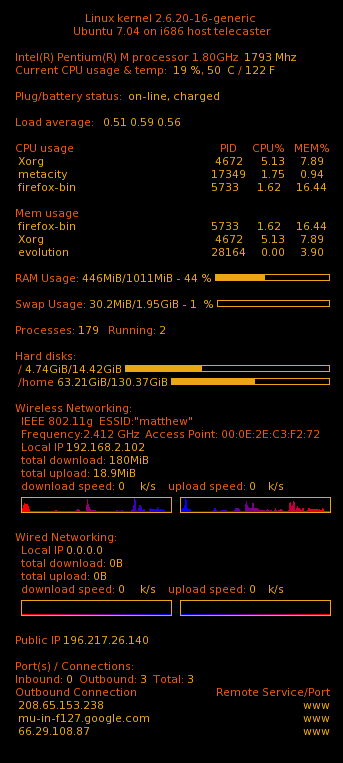
I made this by installing Conky, and then creating a hidden file in my /home called .conkyrc with the following contents.
# set to yes if you want Conky to be forked in the background background no cpu_avg_samples 2 net_avg_samples 2 out_to_console no # Use double buffering (reduces flicker, may not work for everyone) double_buffer yes # Create own window instead of using desktop (required in nautilus) own_window yes own_window_type override own_window_transparent yes own_window_hints undecorated,below,sticky,skip_taskbar,skip_pager #own_window no #own_window_transparent no # Use Xft? use_xft yes # Xft font when Xft is enabled xftfont Liberation Mono Italic:size=8 uppercase no # Text alpha when using Xft xftalpha 0.8 # Update interval in seconds update_interval 1 # Draw shades? draw_shades no # Draw outlines? draw_outline no # Draw borders around text draw_borders no # Stippled borders? stippled_borders 10 # border margins border_margin 4 # border width border_width 1 # Text alignment, other possible values are commented #minimum_size 10 10 gap_x 13 gap_y 45 #alignment top_left alignment top_right #alignment bottom_left #alignment bottom_right # Add spaces to keep things from moving about? This only affects certain objects. use_spacer yes # Subtract file system buffers from used memory? no_buffers yes TEXT ${alignc}${color #EB5B08}$sysname kernel $kernel ${alignc}${color #EB5B08}${exec cat /etc/issue.net} on $machine host $nodename ${color #EB5B08}${execi 1000 cat /proc/cpuinfo | grep 'model name' | sed -e 's/model name.*: //'} ${color #EBA713} ${freq_dyn}Mhz ${color #EB5B08}Current CPU usage & temp:${color #EBA713} ${cpu}%${color #EB5B08}, ${color #EBA713}${acpitemp}C ${color #EB5B08}/${color #EBA713} ${acpitempf}F ${color #EB5B08}Plug/battery status:${color #EBA713} $acpiacadapter, $battery ${color #EB5B08}Load average:${color #EBA713} $loadavg ${color #EB5B08}CPU usage ${alignr}PID CPU% MEM% ${color #EBA713} ${top name 1}${alignr}${top pid 1} ${top cpu 1} ${top mem 1} ${color #EBA713} ${top name 2}${alignr}${top pid 2} ${top cpu 2} ${top mem 2} ${color #EBA713} ${top name 3}${alignr}${top pid 3} ${top cpu 3} ${top mem 3} ${color #EB5B08}Mem usage ${color #EBA713} ${top_mem name 1}${alignr}${top_mem pid 1} ${top_mem cpu 1} ${top_mem mem 1} ${color #EBA713} ${top_mem name 2}${alignr}${top_mem pid 2} ${top_mem cpu 2} ${top_mem mem 2} ${color #EBA713} ${top_mem name 3}${alignr}${top_mem pid 3} ${top_mem cpu 3} ${top_mem mem 3} ${color #EB5B08}RAM Usage:${color #EBA713} $mem/$memmax - $memperc% $membar ${color #EB5B08}Swap Usage:${color #EBA713} $swap/$swapmax - $swapperc% ${swapbar} ${color #EB5B08}Processes:${color #EBA713} $processes ${color #EB5B08}Running:${color #EBA713} $running_processes ${color #EB5B08} ${color #EB5B08}Hard disks: / ${color #EBA713}${fs_used /}/${fs_size /} ${fs_bar /} ${color #EB5B08}/home ${color #EBA713}${fs_used /home}/${fs_size /home} ${fs_bar /home} ${color #EB5B08}Wireless Networking: ${color #EB5B08}${exec iwconfig eth1 | grep "ESSID" | cut -c 11-} ${color #EB5B08}${exec iwconfig eth1 | grep "Frequency" | cut -c 25-} ${color #EB5B08}Local IP ${color #EBA713}${addr eth1} ${color #EB5B08} ${color #EB5B08}total download: ${color #EBA713}${totaldown eth1} ${color #EB5B08}total upload: ${color #EBA713}${totalup eth1} ${color #EB5B08}download speed: ${color #EBA713}${downspeed eth1} k/s${color #EBA713} ${color #EB5B08} upload speed: ${color #EBA713}${upspeed eth1} k/s ${color #EBA713}${downspeedgraph eth1 15,150 ff0000 0000ff} $alignr${color #EBA713}${upspeedgraph eth1 15,150 0000ff ff0000} ${color #EB5B08}Wired Networking: ${color #EB5B08}Local IP ${color #EBA713}${addr eth0} ${color #EB5B08} ${color #EB5B08}total download: ${color #EBA713}${totaldown eth01} ${color #EB5B08}total upload: ${color #EBA713}${totalup eth0} ${color #EB5B08}download speed: ${color #EBA713}${downspeed eth0} k/s${color #EBA713} ${color #EB5B08} upload speed: ${color #EBA713}${upspeed eth0} k/s ${color #EBA713}${downspeedgraph eth0 15,150 ff0000 0000ff} $alignr${color #EBA713}${upspeedgraph eth0 15,150 0000ff ff0000} ${color #EB5B08}Public IP ${color #EBA713}${execi 3600 curl 'http://www.whatismyip.org'} ${color #EB5B08}Port(s) / Connections: ${color #EB5B08}Inbound: ${color #EBA713}${tcp_portmon 1 32767 count} ${color #EB5B08}Outbound: ${color #EBA713}${tcp_portmon 32768 61000 count} ${color #EB5B08}Total: ${color #EBA713}${tcp_portmon 1 65535 count} ${color #EB5B08}Outbound Connection ${alignr} Remote Service/Port${color #EBA713} ${tcp_portmon 32768 61000 rhost 0} ${alignr} ${tcp_portmon 32768 61000 rservice 0} ${tcp_portmon 32768 61000 rhost 1} ${alignr} ${tcp_portmon 32768 61000 rservice 1} ${tcp_portmon 32768 61000 rhost 2} ${alignr} ${tcp_portmon 32768 61000 rservice 2} ${tcp_portmon 32768 61000 rhost 3} ${alignr} ${tcp_portmon 32768 61000 rservice 3} ${tcp_portmon 32768 61000 rhost 4} ${alignr} ${tcp_portmon 32768 61000 rservice 4} ${tcp_portmon 32768 61000 rhost 5} ${alignr} ${tcp_portmon 32768 61000 rservice 5}
One of my favorite things with Conky is that I can write a shell script and have Conky execute it, like using this .conkyrc for a weather report, combined with the script that follows.
# set to yes if you want Conky to be forked in the background background no cpu_avg_samples 2 net_avg_samples 2 out_to_console no # Use double buffering (reduces flicker, may not work for everyone) double_buffer yes # Create own window instead of using desktop (required in nautilus) own_window yes own_window_type override own_window_transparent yes own_window_hints undecorated,below,sticky,skip_taskbar,skip_pager #own_window no #own_window_transparent no # Use Xft? use_xft yes # Xft font when Xft is enabled xftfont Liberation Mono Italic:size=8 uppercase no # Text alpha when using Xft xftalpha 0.8 # Update interval in seconds update_interval 1 # Draw shades? draw_shades no # Draw outlines? draw_outline no # Draw borders around text draw_borders no # Stippled borders? stippled_borders 10 # border margins border_margin 4 # border width border_width 1 # Text alignment, other possible values are commented #minimum_size 10 10 gap_x 13 gap_y 40 #alignment top_left #alignment top_right alignment bottom_left #alignment bottom_right # Add spaces to keep things from moving about? This only affects certain objects. use_spacer yes # Subtract file system buffers from used memory? no_buffers yes TEXT ${color #EB5B08}Local weather: ${color #EBA713} ${execi 1800 /home/matt/conky/weather.sh MOXX0003}
Script:
#!/bin/sh # # Grab weather data from weather.com and format it according to the given XSLT # Script written by boojit # Modified by Hellfire # Modified again by matthew # The orignal script and xslt can be downloaded from # Usage: # ${execi 1800 /path/to/weather/weather.sh location} # Usage example (Fes, Morocco): # ${execi 1800 /home/user/weather/weather.sh MOXX0003} # your Location ID: use to find it # U.S. users can just use their zip code; doubt that works for anyone else though (YMMV) LOCID=$1 # s=standard units, m=metric units UNITS=s # where this script and the XSLT lives RUNDIR=/home/matt/conky # there's probably other stuff besides CURL that will work for this, but i haven't # tried any others. # you can get curl at http://curl.haxx.se/ CURLCMD=/usr/bin/curl # get it at http://xmlsoft.org/XSLT/ XSLTCMD=/usr/bin/xsltproc # you probably don't need to modify anything below this point.... # CURL url. Use cc=* for current forecast or dayf=10 to get a multi-day forecast CURLURL="http://xoap.weather.com/weather/local/$LOCID?cc=*&unit=$UNITS&dayf=2" # The XSLT to use when translating the response from weather.com # You can modify this xslt to your liking XSLT=$RUNDIR/weather.xslt #filter (if you want to convert stuff to lower-case or upper case or something) #FILTER="|gawk '{print(tolower(\$0));}'" ##### eval "$CURLCMD \"$CURLURL\" 2>/dev/null| $XSLTCMD $XSLT - $FILTER"
Which requires this configuration file that is named weather.xslt
<!-- This XSLT is used to translate an XML response from the weather.com XML API. You can format this file to your liking. Two things you may feel like doing: 1) Modify the layout of the fields or static text already defined 2) Add other fields from the XML response file that aren't referenced in this XSLT. You can grab a full list by just doing a: wget "http://xoap.weather.com/weather/local/$LOCID?cc=*&unit=$UNITS" (change $LOCID and $UNITS to suit your needs) File modified by matthew --> <xsl:stylesheet xmlns:xsl="http://www.w3.org/1999/XSL/Transform" version="1.0" > <xsl:output method="text" disable-output-escaping="yes"/> <xsl:template match="weather"> <xsl:apply-templates select="cc"/> <xsl:apply-templates select="dayf/day@d='1'"/> </xsl:template> <xsl:template match="cc"> <xsl:value-of select="obst"/> <xsl:text> at </xsl:text><xsl:value-of select="lsup"/><xsl:text> </xsl:text> <xsl:text> Temperature: </xsl:text><xsl:value-of select="tmp"/><xsl:value-of select="/weather/head/ut"/> <xsl:if test="tmp != flik"> <xsl:text> Feels Like: </xsl:text><xsl:value-of select="flik"/><xsl:value-of select="/weather/head/ut"/> </xsl:if> <xsl:text> Conditions: </xsl:text><xsl:value-of select="t"/> <xsl:text> Wind: </xsl:text> <xsl:choose> <xsl:when test="wind/s = 'calm'"><xsl:text>0</xsl:text></xsl:when> <xsl:otherwise><xsl:value-of select="wind/s"/></xsl:otherwise> </xsl:choose> <xsl:value-of select="/weather/head/us"/> <xsl:choose> <xsl:when test="wind/s = 'calm'"><xsl:text>(0mph)</xsl:text></xsl:when> <xsl:otherwise><xsl:text> </xsl:text></xsl:otherwise> </xsl:choose> <xsl:text> (</xsl:text><xsl:value-of select="wind/t"/><xsl:text>)</xsl:text> <xsl:text> Humidity: </xsl:text><xsl:value-of select="hmid"/><xsl:text> % Barometer: </xsl:text><xsl:value-of select="bar/d"/> </xsl:template> <xsl:template match="dayf/day@d='1'"> <xsl:text> Tomorrow: </xsl:text><xsl:value-of select="low"/><xsl:value-of select="/weather/head/ut"/> <xsl:text> to </xsl:text><xsl:value-of select="hi"/><xsl:value-of select="/weather/head/ut"/> <xsl:text>, </xsl:text><xsl:value-of select="part@p='d'/t"/> <xsl:text> </xsl:text><xsl:value-of select="/weather/swa/a/t"/> <xsl:text> </xsl:text> </xsl:template> </xsl:stylesheet>
And ultimately produces output like this
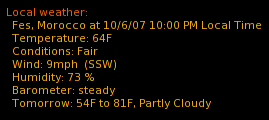
Something else that is fun is that I can run more than one instance of Conky at a time. To run both of these concurrently, I deleted the .conkyrc file and created a startup script that calls each of these configurations in separate Conky instances.
#!/bin/bash sleep 20 && exec conky -d -c ~/conky/conkyrc_main & sleep 22 && exec conky -d -c ~/conky/conkyrc_weather & exit
I have the long delay there because I call the script from GNOME (System->Preferences->Sessions, Startup Programs). The delay gives time for GNOME to get started and for my wireless ethernet connection to get set up before the script runs.
Have fun playing!