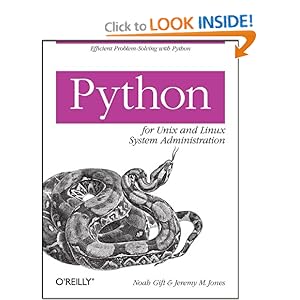Today we have the opportunity to hear from one of our staff members in the Ubuntu Forums, Rocket2DMn, in the latest installment in our Ubuntu Community Interviews series. Rocket2DMn first came to our attention as a result of his help answering questions in the forums. It wasn’t long before he became a member of our Beginner’s Team, which is focused on helping newcomers to the world of Ubuntu and Linux in the forums. He’s a great guy, a patient helper, and a wonderful asset to our community.
1. Tell as much as you’re willing about your “real” life — name, age, gender, location, family, religion, profession, education, hobbies, etc.
My name is Connor Imes, I’m currently 22 and live outside of Philadelphia, though I am originally from California. I’m a software & systems engineer by trade, but also enjoy other activities like running, skiing, mountain biking, and watching movies. I hope to travel around the world for my job, meeting new people and experiencing new things. I am also the only member of my immediate family to not choose a career in medicine, and the only one to not serve in the US Navy.
2. When and how did you become interested in computers? in Linux? in Ubuntu?
I’ve been using computers most of my life, starting with DOS and Windows 3.1. My passion for computers began with playing games, then progressed to building and tweaking systems, and ultimately to programming and using Linux. My first experience with *nix came in 2004 at my university where we used Sun Solaris. My first Linux experience came in 2006 from putting Fedora Core 5 on a game server that I hosted with my roommate all through college. I started dual booting my laptop with Ubuntu 7.04 Feisty Fawn in May 2007, once a stable ntfs-3g driver was available so that I could share data between the dual boot setup.
I did my first programming when I was in 6th grade, a buddy of mine started learning, so I got a pack of Visual Basic CDs with some books, and went to work! It also lead me into constructing a few basic websites along the way.
3. When did you become involved in the forums (or the Ubuntu community)? What’s your role there?
I started on the Ubuntu Forums right when I first started using Ubuntu, and have been a regular from day 1. I joined the Unanswered Posts Team and Beginners Team at the beginning of 2008 and have been heavily involved since then, esp. with the BT. I sit on the BT Council and head up the Wiki Focus Group which works with the Ubuntu Documentation Team. In July of 2008, I was invited to become part of the Ubuntu Forums staff. I considered declining the offer, but felt I could contribute positively to the community in that role, as well as build some good relationships in the Ubuntu community. I accepted, and am certain that both predictions have proven to be true!
4. Are you an Ubuntu member? If so, how do you contribute? If not, do you plan on becoming one?
Yes, I was approved for membership in early 2009 by the Americas regional board. I was going to apply during the summer of 2008 with a handful of other Beginners Team members, but delayed my application. I saw a lot of members come to the BT, and many were interested in becoming Ubuntu members – I just wanted to show that you could be a strong and dedicated contributor without being an Ubuntu member. I’ve never really been a fan of titles and badges because I hate to see them distract from what is really important, which is having fun and making a positive impact.
My contributions are mostly on the forums, launchpad bugs, development release testing, and to the documentation team. I’m looking to contribute to official system documentation and to triaging (and troubleshooting) some of the common but tough bugs – kernel, X, and wireless problems!
5. What distros do you regularly use? What software? What’s your favorite application? Your least favorite?
Ubuntu is my primary distribution all around, I use it on my laptop (I’ve ditched the dual boot there), and I dual boot between Vista and Ubuntu on my desktop. Nowadays, Vista is only really kept around for gaming some weekends, and any specific functions I might need it for in the future. In the past few years, I have spent time with (in no particular order): Ubuntu, Fedora Core, Mandriva, Puppy Linux, Gentoo, Red Hat, CentOS, and OpenSolaris (not Linux!).
My favorite applications would have to be the ones I use every day – Firefox, Pidgin, Xchat, Amarok, VirtualBox, Thunderbird, the conky. I don’t think I have a least favorite application.
6. What’s your fondest memory from the forums, or from Ubuntu overall? What’s your worst?
The forums can sometimes be a bit of a roller coaster, it is tough to decide a best and worst, but I’ll try.
The FOSS community can often be very vocal, and despite our best efforts, sometimes a little rude. This became very apparent in summer 2008, shortly after I became a moderator on the forums, when a user posted about Foxconn supposedly sabotaging their BIOS to intentionally not work with Linux. This was, of course, bogus, but it hit Digg, Slashdot, Reddit, blogs and other sites all over the world and created quite a mess. When I jumped into the fray almost 12 hours after it started, I found people bashing Foxconn left and right, and in all the chaos, nobody had even bothered to attempt triage on the Launchpad bug. I did it myself, and followed the case all the way through to the end. Since all the forum threads ended up getting closed as flame bait, I wound up keeping the community up to date with developments, and was ultimately in contact with a Foxconn representative. By the time it was all over, the original poster was banned from the forums, Foxconn worked with the poster to test new BIOSes, a fix was released, I was relaying information, and the community was singing Foxconn’s praises for taking us seriously.
I think it was the worst and best of my experiences on the Ubuntu Forums to date.
7. What luck have you had introducing new computer users to Ubuntu?
Since it’s a rare occasion that I run across new computer users, I haven’t had much success in this department. I have shown off Ubuntu to a number of people, and introduced some of them to the great world of Linux and FOSS for the first time.
8. What would you like to see happen with Linux in the future? with Ubuntu?
I would like to see Linux become more available in off-the-shelf computer systems for home users, and for the general user population to know about Linux as a viable alternative. I also have very high expectations for Linux overseas, esp. in developing countries. However, I hope that neither Linux nor Ubuntu become victims of their own success. To clarify that statement, I would love for everybody to know about and have the ability to use Ubuntu (or another flavor of Linux), but I don’t want either to lose aspects that make them so great or gain baggage that will spoil their appeal.
9. If there was one thing you could tell all new Ubuntu users, what would it be?
If you are thinking of switching, I would highly suggest using some FOSS in your current setup before you make the switch. Get comfortable with programs like Firefox, Pidgin, OpenOffice.org, and VLC – these will ease your transition so that when you get here, everything won’t be totally foreign.
After you install, you are very likely to sit face to face with the system and have a moment of “OH MAH GAWD what was I thinking?!” Breathe. Remember that the Ubuntu Forums are always just a few clicks away, with knowledgeable users ready and willing to help you out!