As you will recall from my earlier blog entry, I have been having fun with Conky, a lightweight system monitor that displays output to your desktop. Since I have upgraded to Gutsy, and therefore the latest repo version of Conky (1.4.7), I have had the opportunity to play with some newly available wireless variables. These were first pointed out to me by Mike, to whom I give credit and thanks.
The new wireless variables make it easier than ever to have specific data output relating to your wireless ethernet adapter. Here is how I have modified my previous setup…see the earlier post for the full details on how I am using Conky.
First, the new display.
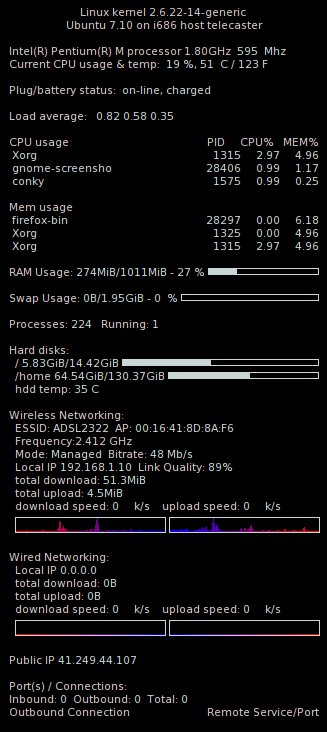
Second, the updated configuration file. Generally this is called .conkyrc and placed in your /home. I’ll include the entire file so that readers don’t have to cut and paste information from two blog entries to get my full setup. The important bit with the wireless changes is under the heading Wireless Networking, near the bottom. Enjoy!
# set to yes if you want Conky to be forked in the background background no cpu_avg_samples 2 net_avg_samples 2 out_to_console no # Use double buffering (reduces flicker, may not work for everyone) double_buffer yes # Create own window instead of using desktop (required in nautilus) own_window yes own_window_type override own_window_transparent yes own_window_hints undecorated,below,sticky,skip_taskbar,skip_pager #own_window no #own_window_transparent no # Use Xft? use_xft yes # Xft font when Xft is enabled xftfont Liberation Mono Italic:size=8 uppercase no # Text alpha when using Xft xftalpha 0.8 # Update interval in seconds update_interval 1 # Draw shades? draw_shades no # Draw outlines? draw_outline no # Draw borders around text draw_borders no # Stippled borders? stippled_borders 10 # border margins border_margin 4 # border width border_width 1 # Text alignment, other possible values are commented #minimum_size 10 10 gap_x 13 gap_y 45 #alignment top_left alignment top_right #alignment bottom_left #alignment bottom_right # Add spaces to keep things from moving about? This only affects certain objects. use_spacer yes # Subtract file system buffers from used memory? no_buffers yes # ideas that I didn't want to lose # ${time %a %b %d}${alignr -25}${time %k:%M} TEXT ${alignc}${color #D6CACA}$sysname kernel $kernel ${alignc}${color #D6CACA}${exec cat /etc/issue.net} on $machine host $nodename ${color #D6CACA}${execi 1000 cat /proc/cpuinfo | grep 'model name' | sed -e 's/model name.*: //'} ${color #c9d6d6} ${freq_dyn}Mhz ${color #D6CACA}Current CPU usage & temp:${color #c9d6d6} ${cpu}%${color #D6CACA}, ${color #c9d6d6}${acpitemp}C ${color #D6CACA}/${color #c9d6d6} ${acpitempf}F ${color #D6CACA}Plug/battery status:${color #c9d6d6} $acpiacadapter, $battery ${color #D6CACA}Load average:${color #c9d6d6} $loadavg ${color #D6CACA}CPU usage ${alignr}PID CPU% MEM% ${color #c9d6d6} ${top name 1}${alignr}${top pid 1} ${top cpu 1} ${top mem 1} ${color #c9d6d6} ${top name 2}${alignr}${top pid 2} ${top cpu 2} ${top mem 2} ${color #c9d6d6} ${top name 3}${alignr}${top pid 3} ${top cpu 3} ${top mem 3} ${color #D6CACA}Mem usage ${color #c9d6d6} ${top_mem name 1}${alignr}${top_mem pid 1} ${top_mem cpu 1} ${top_mem mem 1} ${color #c9d6d6} ${top_mem name 2}${alignr}${top_mem pid 2} ${top_mem cpu 2} ${top_mem mem 2} ${color #c9d6d6} ${top_mem name 3}${alignr}${top_mem pid 3} ${top_mem cpu 3} ${top_mem mem 3} ${color #D6CACA}RAM Usage:${color #c9d6d6} $mem/$memmax - $memperc% $membar ${color #D6CACA}Swap Usage:${color #c9d6d6} $swap/$swapmax - $swapperc% ${swapbar} ${color #D6CACA}Processes:${color #c9d6d6} $processes ${color #D6CACA}Running:${color #c9d6d6} $running_processes ${color #D6CACA} ${color #D6CACA}Hard disks: / ${color #c9d6d6}${fs_used /}/${fs_size /} ${fs_bar /} ${color #D6CACA}/home ${color #c9d6d6}${fs_used /home}/${fs_size /home} ${fs_bar /home} ${color #D6CACA}hdd temp: ${color #c9d6d6}${execi 300 nc localhost 7634 | cut -c22-23 ;} C ${color #D6CACA}Wireless Networking: ${color #D6CACA}ESSID: ${color #c9d6d6}${wireless_essid eth1} ${color #D6CACA}AP: ${color #c9d6d6}${wireless_ap eth1} ${color #D6CACA}${exec iwconfig eth1 | grep "Frequency" | cut -c 25-45} ${color #D6CACA}Mode: ${color #c9d6d6}${wireless_mode eth1} ${color #D6CACA}Bitrate: ${color #c9d6d6}${wireless_bitrate eth1} ${color #D6CACA}Local IP ${color #c9d6d6}${addr eth1} ${color #D6CACA}Link Quality: ${color #c9d6d6}${wireless_link_qual_perc eth1} ${color #D6CACA}total download: ${color #c9d6d6}${totaldown eth1} ${color #D6CACA}total upload: ${color #c9d6d6}${totalup eth1} ${color #D6CACA}download speed: ${color #c9d6d6}${downspeed eth1} k/s${color #c9d6d6} ${color #D6CACA} upload speed: ${color #c9d6d6}${upspeed eth1} k/s ${color #c9d6d6}${downspeedgraph eth1 15,150 ff0000 0000ff} $alignr${color #c9d6d6}${upspeedgraph eth1 15,150 0000ff ff0000} ${color #D6CACA}Wired Networking: ${color #D6CACA}Local IP ${color #c9d6d6}${addr eth0} ${color #D6CACA} ${color #D6CACA}total download: ${color #c9d6d6}${totaldown eth0} ${color #D6CACA}total upload: ${color #c9d6d6}${totalup eth0} ${color #D6CACA}download speed: ${color #c9d6d6}${downspeed eth0} k/s${color #c9d6d6} ${color #D6CACA} upload speed: ${color #c9d6d6}${upspeed eth0} k/s ${color #c9d6d6}${downspeedgraph eth0 15,150 ff0000 0000ff} $alignr${color #c9d6d6}${upspeedgraph eth0 15,150 0000ff ff0000} ${color #D6CACA}Public IP ${color #c9d6d6}${execi 3605 curl 'http://www.whatismyip.org'} ${color #D6CACA}Port(s) / Connections: ${color #D6CACA}Inbound: ${color #c9d6d6}${tcp_portmon 1 32767 count} ${color #D6CACA}Outbound: ${color #c9d6d6}${tcp_portmon 32768 61000 count} ${color #D6CACA}Total: ${color #c9d6d6}${tcp_portmon 1 65535 count} ${color #D6CACA}Outbound Connection ${alignr} Remote Service/Port${color #c9d6d6} ${tcp_portmon 1 65535 rhost 0} ${alignr} ${tcp_portmon 1 65535 rservice 0} ${tcp_portmon 1 65535 rhost 1} ${alignr} ${tcp_portmon 1 65535 rservice 1} ${tcp_portmon 1 65535 rhost 2} ${alignr} ${tcp_portmon 1 65535 rservice 2} ${tcp_portmon 1 65535 rhost 3} ${alignr} ${tcp_portmon 1 65535 rservice 3} ${tcp_portmon 1 65535 rhost 4} ${alignr} ${tcp_portmon 1 65535 rservice 4} ${tcp_portmon 1 65535 rhost 5} ${alignr} ${tcp_portmon 1 65535 rservice 5}
[…] the way back in October 2007 I made two posts about conky, a lightweight and highly configurable system monitor for your […]